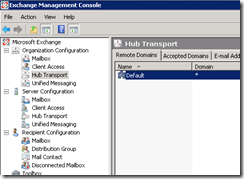Exchange 2007/2010 Forwarding Rules Not Working
Recently, I noticed that the forwarding rule I set up on my Exchange 2010 account at an organization I help provide IT support wasn’t working. This was on a new Exchange install. I wasn’t that worried about it, nobody contacts me at that address anyway, but it annoyed me a little. Earlier this week I finally looked into it.
Apparently forwarding / redirects to external domain names is disabled by default in Exchange 2007 and 2010. I never really realized this before, I’ve used redirect rules before in Exchange, but not on a new install (that I manage) before. It seems like the Outlook client (or OWA) should be able to check for this, and give the user an error message when they try to create a forwarding rule that would be blocked by this setting.
To change this setting, open the Exchange Management Console, and drill down to the Organization Configuration -> Hub Transport. Under the Remote Domains tab, open the Default domain.
Then, on the format tab, check the “Allow automatic forward” box.
Alternatively, from the Exchange Management Shell (PowerShell rocks!), this will do the trick:
set-remotedomain -identity Default -AutoForwardEnabled $true