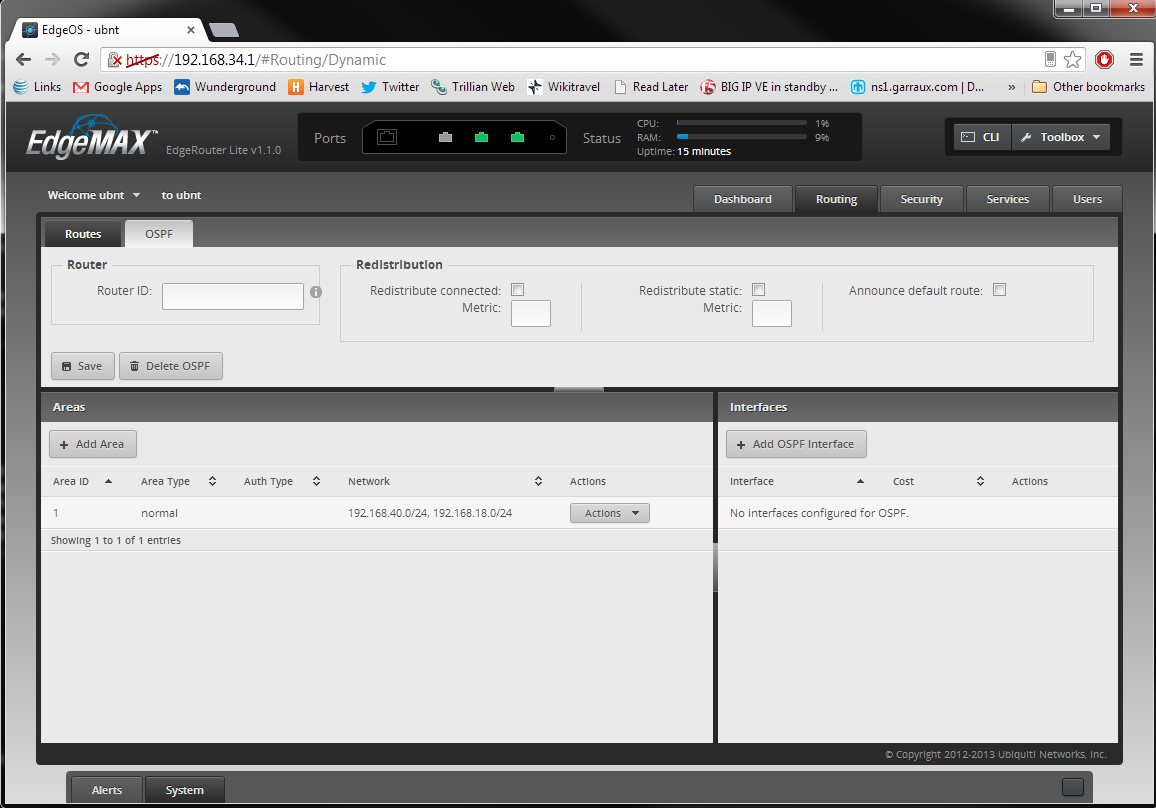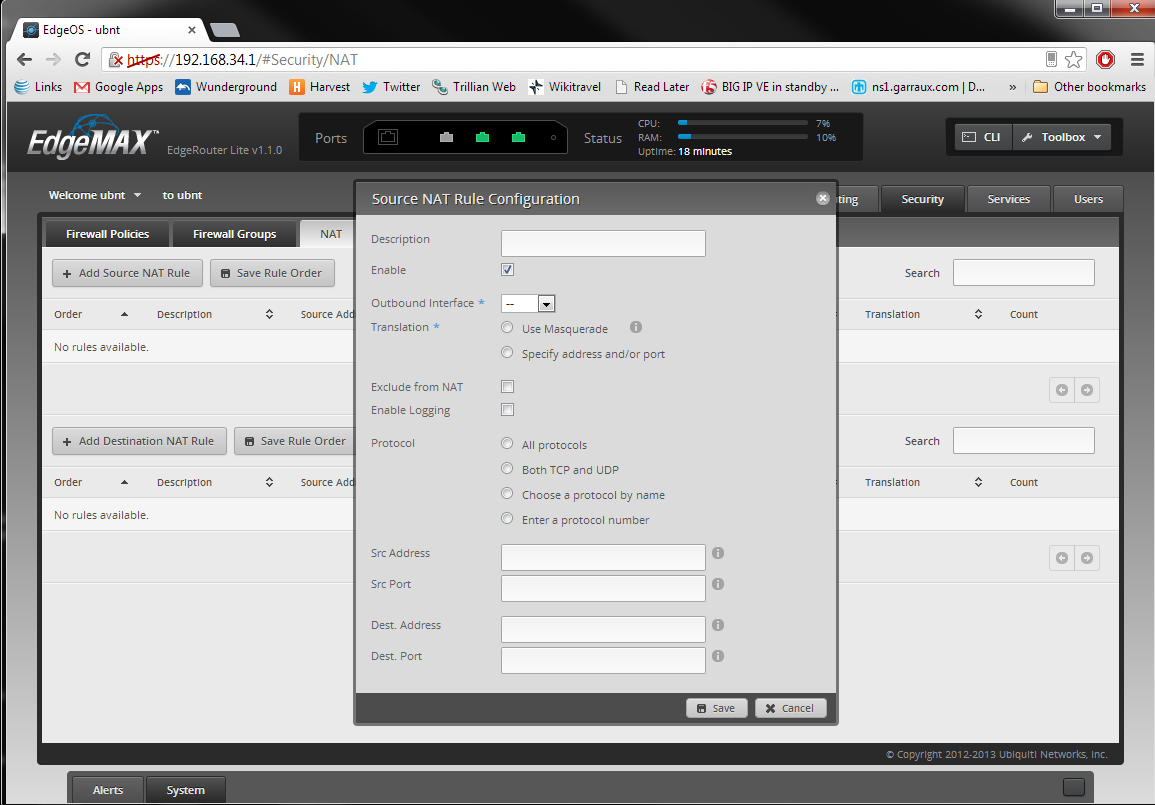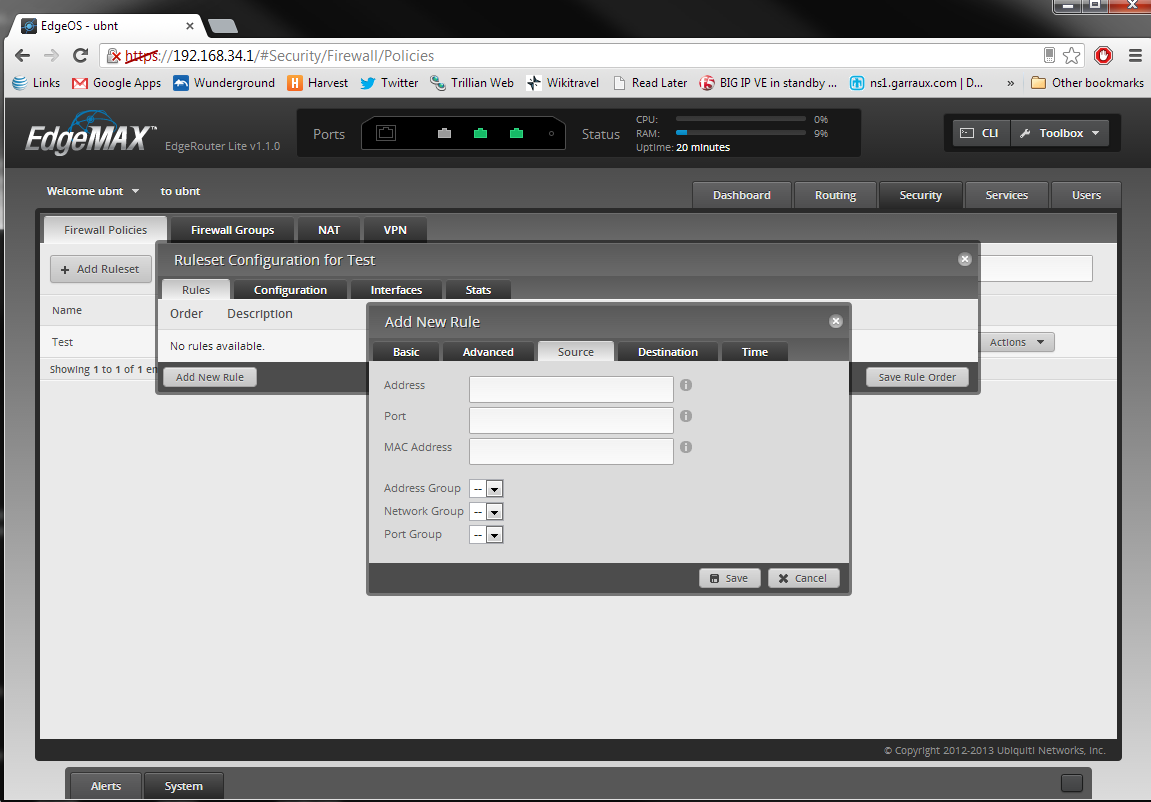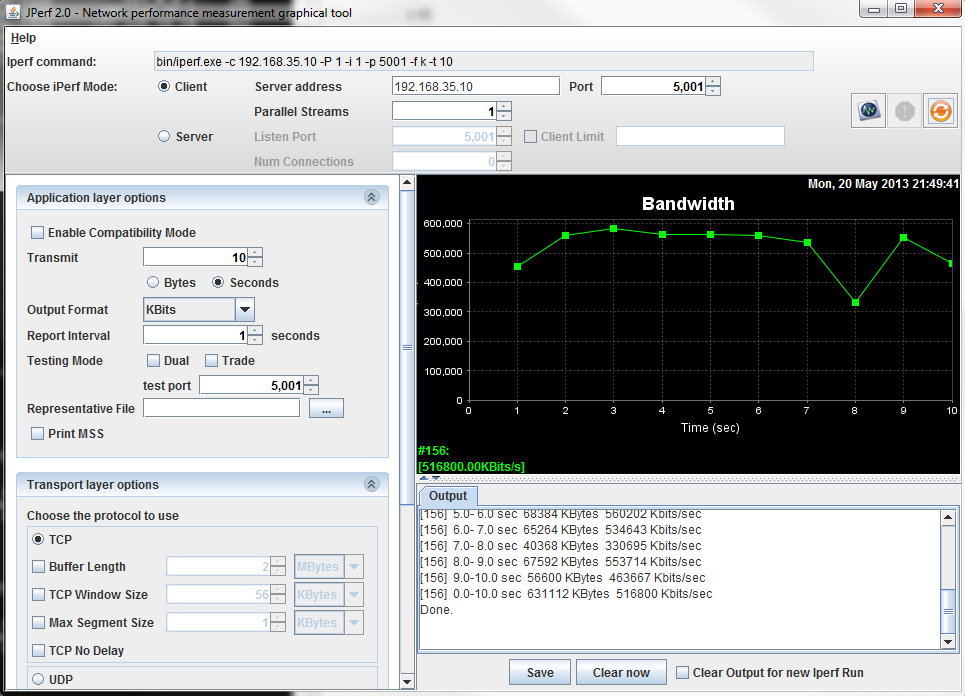Ubiquiti EdgeMax / Edge Router Lite
I finally got my hands on a Ubiquiti Edge Router Lite (ERL) a couple weeks back. I ordered one from Streakwave in early to mid April while they had it back ordered and received it at the end of the month. Not too long of a wait compared to some folks. Given the price point and my previous experiences with Ubiquiti’s products I was eagerly anticipating getting an ERL to try out.
The ERL has a console port. They use 115,200 kbps for their serial console speed. Not a big deal, but just something to be aware of since 9,600 is kind of the unofficial standard.
The EdgeOS software is based on Vyatta. It has a Ubiquiti style web GUI on top of a Vyatta CLI. I’m fairly familiar with Vyatta, I use it in several places on my internal home network. For the most part I like Vyatta, it has a mostly solid set of basic features. Not really on par with Cisco or Juniper, but good enough for some simple environments.
The CLI is identical to Vyatta as far as I can tell. They’ve added support for a PPPoE server, and they use the pre-Vyatta 6.4 NAT syntax. (Vyatta 6.4 re-organized some of the NAT configuration elements in the CLI).
The Web GUI is decent, though definitely not as full featured compared to the CLI. There’s a number of things you’ll need the CLI for. BGP isn’t configurable through the GUI (only static routes and OSPF). Neither is VRRP. The GUI feels fairly well designed though for the features that are implemented:
The NAT and firewall rules are straightforward to configure. It does support the address and port groups like Vyatta does.
I did some basic testing to see what kind of throughput I could get. With a default JPerf configuration running on two Windows machines directly connected to the ERL, I was able to get 500 - 600 Mbps of throughput. Performance was comparable with and without NAT enabled.
With a couple tweaks to the client JPerf configuration (upping the buffer length and the TCP window size), I was able to get 750 Mbps. So I definitely think it performs fairly well. The CPU usage as listed by the web GUI wasn’t anywhere close to 100% while running these tests, so I’m sure you can potentially get more out of it throughput wise (granted, this is without PPPoE, with a very simple NAT configuration, no firewall rules, etc).
They use Cavium network processors, as evidenced by cpuinfo:
root@ubnt:/home/ubnt# cat /proc/cpuinfo
system type : UBNT_E100
processor : 0
cpu model : Cavium Octeon+ V0.1
BogoMIPS : 1000.00
wait instruction : yes
microsecond timers : yes
tlb_entries : 64
extra interrupt vector : yes
hardware watchpoint : yes, count: 2, address/irw mask: [0x0ffc, 0x0ffb]
ASEs implemented :
shadow register sets : 1
kscratch registers : 0
core : 0
VCED exceptions : not available
VCEI exceptions : not available
processor : 1
cpu model : Cavium Octeon+ V0.1
BogoMIPS : 1000.00
wait instruction : yes
microsecond timers : yes
tlb_entries : 64
extra interrupt vector : yes
hardware watchpoint : yes, count: 2, address/irw mask: [0x0ffc, 0x0ffb]
ASEs implemented :
shadow register sets : 1
kscratch registers : 0
core : 1
VCED exceptions : not available
VCEI exceptions : not available
root@ubnt:/home/ubnt# uname -a
Linux ubnt 2.6.32.13-UBNT #1 SMP Tue Feb 26 11:01:13 PST 2013 mips64 GNU/Linux
This is somewhat interesting - both Mikrotik and Ubiquiti are going with network processors in their higher performing routers, as opposed to ASIC’s or general purpose CPU’s. This definitely lets them offer more features for a much lower cost. Network processors are also apparently getting to the point where they can perform “good enough” in a lot of scenarios.
To sum it up - I think its a decent product, particularly given the price point, but not necessarily anything revolutionary. The web GUI is decent, but nothing beyond what I necessarily expected. It’ll be interesting to see how / if the web GUI advances over time. The CLI is just a standard Vyatta CLI. I’ll also be interested to see if Ubiquiti branches things further away from Vyatta and adds more of their own features.
I think the best way to look at the Ubiquiti Edge Router Lite today is that its a fairly inexpensive box that runs Vyatta and performs pretty well. I don’t think you could build your own Vyatta router that out-performs the ERL. I have a Atom based Supermicro machine running Vyatta with 3x GbE NIC’s. It can maybe slightly out-perform the ERL, but it also cost $300 or so. (And is much larger and a bit louder than the ERL).